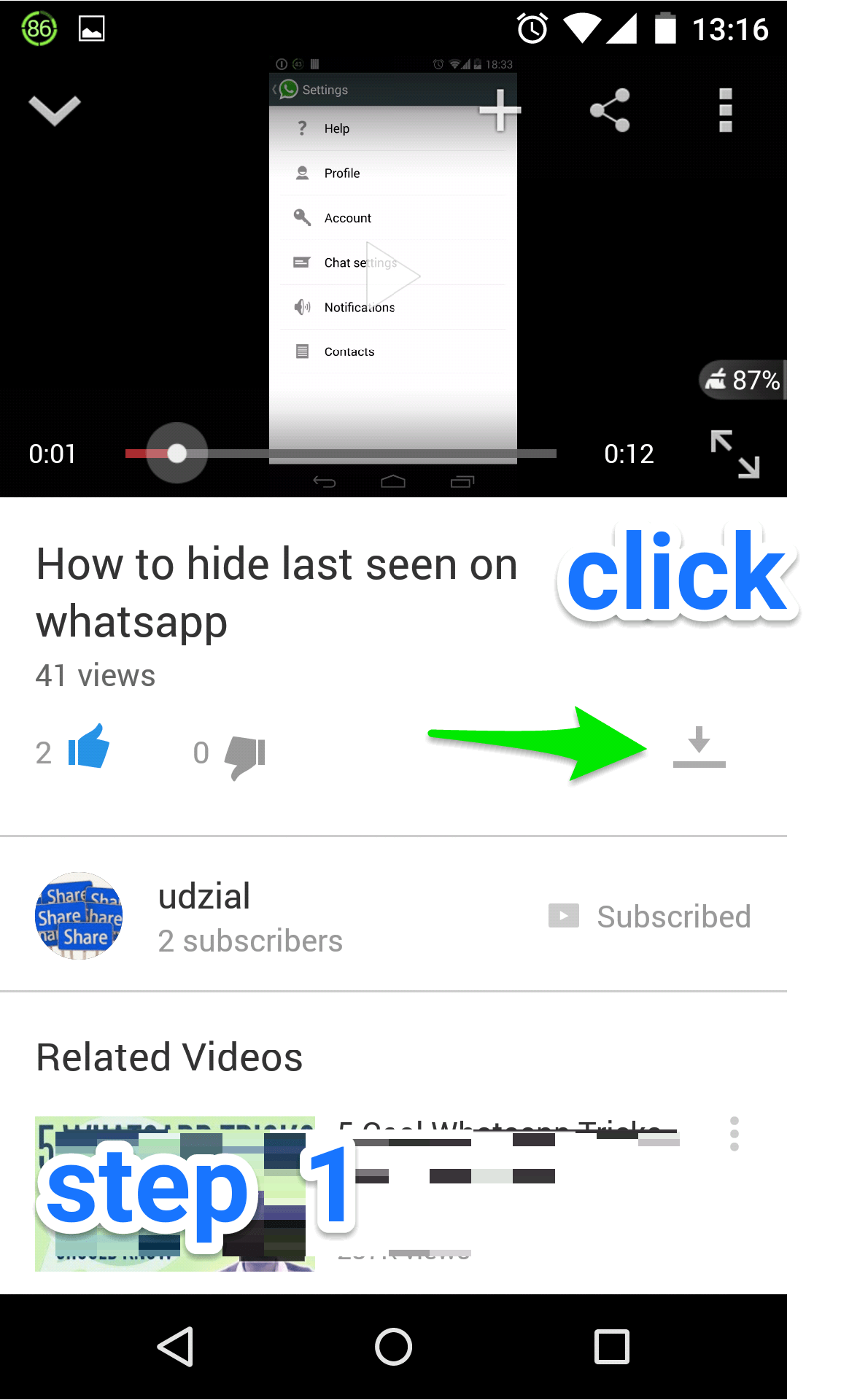Google has added an option for watching YouTube videos offline from YouTube mobile app. It has some limitations like a video will only be there for 48 hours. It can be played only via YouTube app.
Here is a step by step illustration how you can save for watching videos offline
A new download button which is visible on right side opposite to like button
select the video quality as per the internet connectivity you have
Either you can goto location where you can watch offline version or you can dismiss the notification and add some more videos.
Here is the option to reach the offline option where you can watch YouTube videos offline.
Videos will be shown something like below
______________________________________________________________________________________________________
_______________________________________________________________________________________________________
you can traverse to the location where YouTube is going to store the videos via some file manager in your mobile
sdcard/android/data/com.google.android.YouTube/files/offline/
Cache Location were downloaded videos stored
YouTube is storing the videos on your phone in a format such that it cannot be played by any other apps due to copyright information
Thanks a lot for visiting this page.