Whatsapp is the most popular chatting app which is being used widely. Recently they have launched the web version by which user will be able to chat through their laptop/desktop.
how to use whatsapp on desktop (PC)/Laptop
Step 1:-
open web.whatsapp.com in chrome browser on pc/laptop.
Step 2:-
Navigate to “Whatsapp Web” on your mobile[android only]
Click on Whatsapp web version
Step 3:-
A scanner will open after step 2 and with the scanner just scan the QR code shown on chrome(step 1) via your smartphone
Web version of whatsapp will open and now you can start chatting.
Prerequisite
- Your mobile should be connected to internet till the time you are using whatsapp on desktop. You will see below error if not connected
- You should have the latest version of whatsapp 2.11.498 or higher(android only as of now)
Pros
- You can type via keyboard, so chat will be a little faster
Cons
- As of now available only for chrome and you will see following message in other browsers
- Also only for android and will be available soon for iphone users
- Most of the options are in view mode like changing profile pics, your whatsapp status,adding members to group
- Can only be open in one tab at a time in the browser, if you try to open in another tab you will see below error.
You can close the chat sessions either via
Browser
Mobile
You can even add some more devices (office/home laptops/desktops) to use whatsapp any time.
You can try the alternative to whatsapp which does not has these many cons and a chat application which has larger number of users and is known as Telegram
web.telegram.org – it has its android application too called as Telegram
Please do like/share on facebook/twitter. Hope you like it.
Please do share your views in suggestions/comments. Happy Sharing as Udzial Means Share
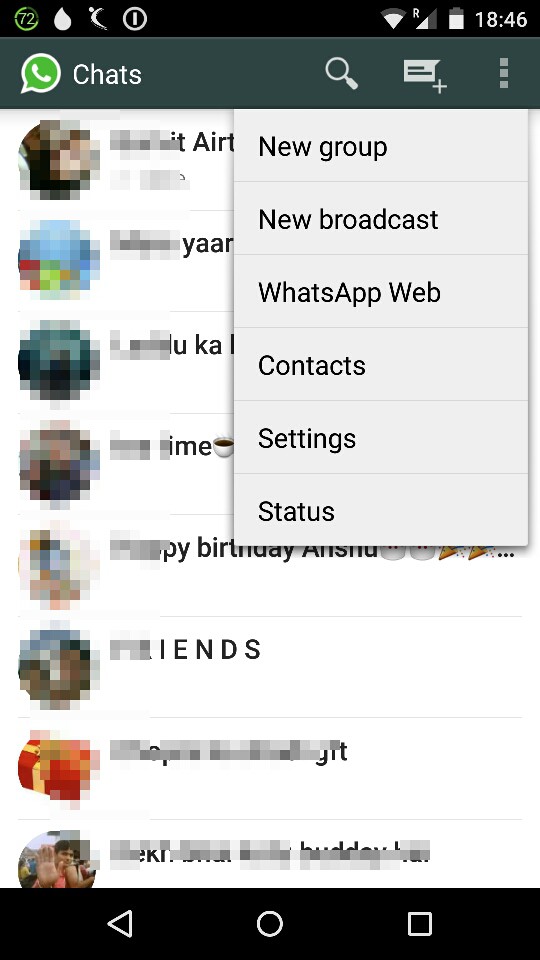
Thanks for dropping a comment. Keep visiting and subscribe to get regular tips and tricks