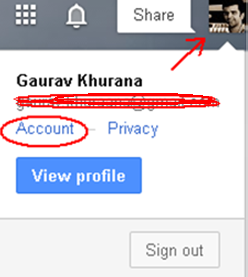We will show a 3 step process which will add an extra security layer to your Gmail, Facebook and Yahoo accounts.
Gmail
How it works = PASSWORD + OTP (one time code on your phone), someone may know your password but not OTP.
1. Sign in to your Google Gmail Account and click on “Your picture” (in the top right corner).
2. Click on Securitytab on the left hand side panel
3. Under Security, click Edit next to 2-step verification.
After this a very simple easy to follow wizard will be there which will
1. Ask your phone number
Now when you login next time, it will send a code on your phone number which you have to enter , then only you will be able to login only Explore the other options on the final page which will help in case you don’t have your phone handy.
Backup Phone Number
Backup Codes
Facebook also provides this feature in a little different way
Step 1 :- Click on account Settings under the Gear button
Step 2 : on the left hand side Panel, you will find the “Security Option”
Step3:- Enable Login Notification for getting a notification. You may enable all the options below
YahooMail
Step1: On the right hand side top, take your cursor over the gear button & click on “Account info”
It will open a page where it will ask your password.
Step2 : click on “ Set up your second sign in Verification”
Step3 : Select the first option on the next page
Provide the below information.
NO one can hack your Accounts (Assuming you have your phone with you )
So activate it now and be safe online!!!!!!, you may explore other options and activate them all after reading the necessary details
+1 if you like this!!!
Also if you can share your questions/views/suggestions/comments regarding this below comments section.
Happy Sharing!!
Previous Post :- One click to open Gmail,Yahoo,Facebook, frequently open sites.