This post has my atomic video on the topic “Do more with a Keypress” which got selected for TestFlix.
Do you know?
- You can mute/unmute a call just with one key instead of ctrl+shift+M
- It’s possible to even activate screenshot taking with just one key
- Also, you can even type some common phrases (thank you/welcome) with a simple keypress.
- If you use 2 monitors and move the software from one to other via mouse, it can be done also very simply
Its a small automation which can make your life easy and can be learnt in 5 minutes. Its an auto text expander
In this small video any person who uses computer/laptop can save time.
Lets see how this auto text expander works
I have used it for more than 2 years now and if you use computer this will help you.
I got the opportunity to present this talk at Testflix
AHK – Automation Hotkey – the auto text expander
Step 1:- Install the software from here – AHK
Step 2:-You can paste the below in a file and save with .ahk as extension
F12::Send,#+s
`::Send,^+M
F3::Send,System.out.println();
F10::Send,^bActual Result:- ^b
F11::Send,^bExpected Result:- ^b
F10::#+E
^e::Send,youremail@gmail.com
^t::Send,Thank you
F6::Send,#+{Left}
^u::Send,https://restful-booker.herokuapp.com/booking
Step 3:- Click on that file and you are ready for the magic

Common shortcuts
- Shift+Alt+s <– to activate screenshot
- Shift+Alt+m <– to mute/unmute call on Microsoft teams
- Shift+ArrowKey <– to move the window open to other screen for 2 monitors
All above can be achieved with 1 key click. You can compile code or print some common statements with this tool.
Below link can help you to create shortcuts
List of Keys (Keyboard, Mouse, and Joystick) | AutoHotkey
What is testflix?
It’s a platform which gave chance to 100+ testers from around the world (44+) countries to share atomic talks (~3-8 minutes) which can help testers.
Who organised it?
The Test Tribe, a 3-year-old community created by testers for helping and collaborating with other testers
Was it only useful for testers?
No, some topics presented were generic and can help anyone working in software industry
If you are a tester, you would like this post as well TestProject unique Features and Mindmap – Udzial
Where are videos from other speakers?
You can watch all videos in this playlist
Do leave a comment as suggestion/appreciation.
If you are using macOS, try the below, i have not tried but I don’t have the system
Apple Menu -> System Preferences -> Keyboard -> Shortcuts. You’ll see a list of the left side of the preference panel with a number of categories (Spotlight, etc.). The last item, “App Shortcuts”, is where you can set your own shortcuts for all applications or specific applications.
Hope you liked the idea of auto text expander concept.
Don’t miss to subscribe to get updates. No Spam. No frequent emails.

Hello! My name is Gaurav Khurana. I have 12+ years of experience as a Software Tester. Won the Tester Of the Year Award 2022. Currently working for Microsoft. Worked in 2 MNCs. A youtuber and blogger and worked on *nix and windows based apps for telecom & insurance domain. Used Selenium, Serenity-bdd, RestAssured, AzureDevOps, Karate, SoapUI, Perl, Shell scripting, Postman, TestProject for automation,etc along with excel. Udzial is a polish word which means share. I believe in #SharingIsCaring.
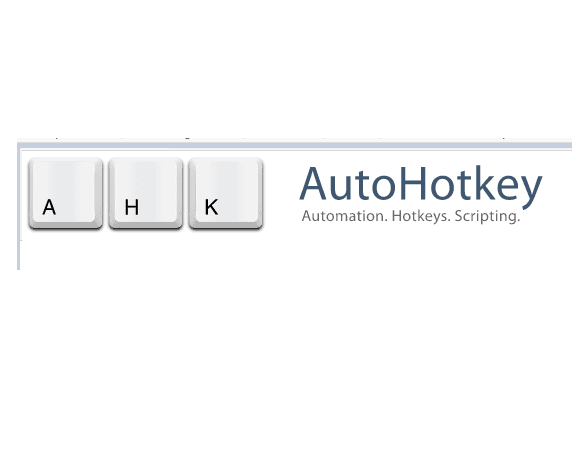


Hello Gaurav
Your article is very useful and informative.
Thanks for sharing.