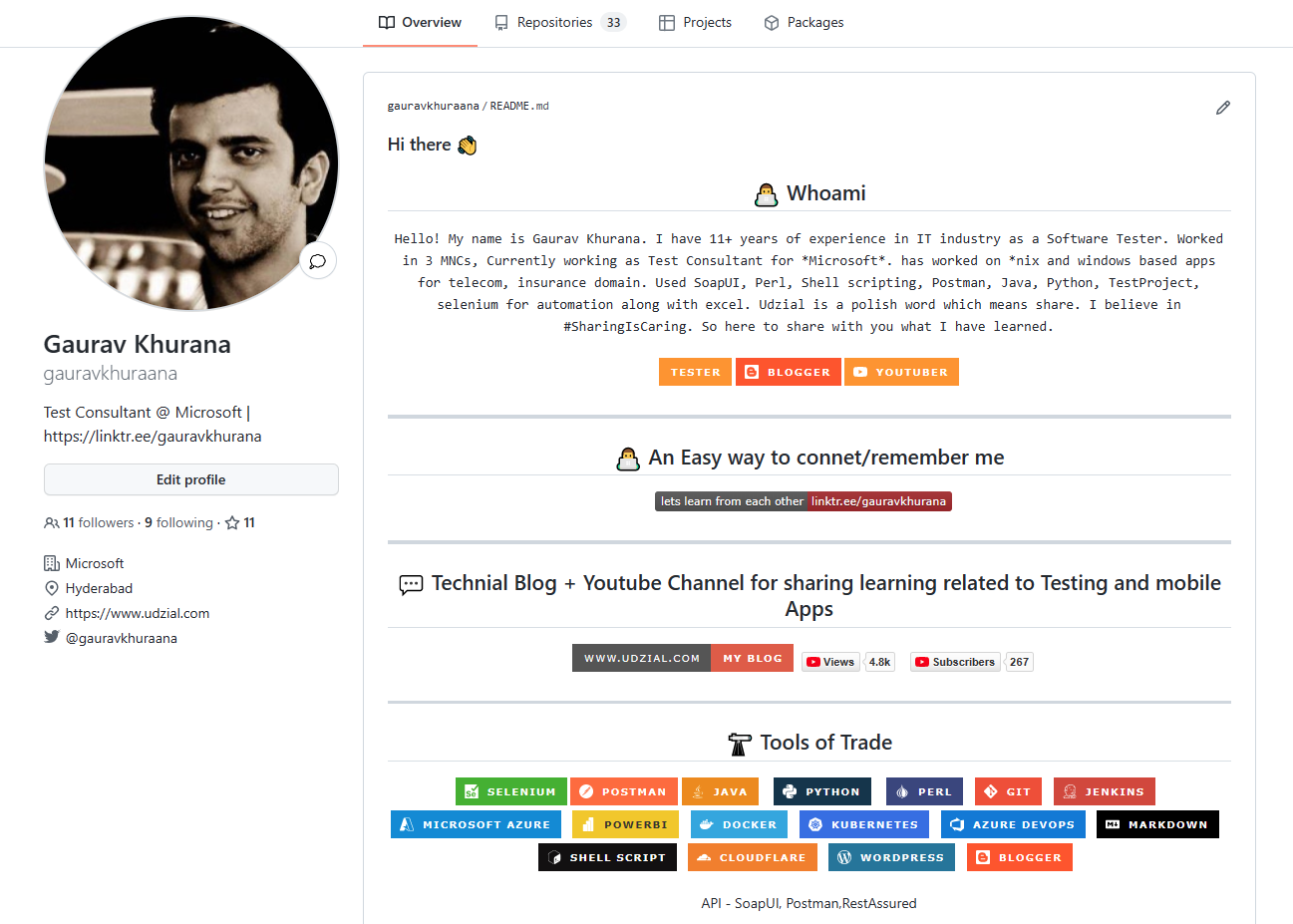This post will help you to Make your GitHub profile awesome in less than 20 minutes
An effortless way to remember this is bit.ly/improveyourgithubprofile
What is Git hub?
A place in cloud to keep your code for your own personal use or sharing with everyone.
Some people even use it for keeping notes as well. Checkout my notes on testing
Watch this video to know in detail how you can make your profile awesome.

Where are the links referred in video?
- how the various companies do testing
- My notes on testing on Github
Profiles referred in the video are below
- leriayo (Ileriayo Adebiyi) (github.com)
- jh3y/jh3y (github.com)
- Ileriayo (Ileriayo Adebiyi) (github.com) <– Credits for my profile
Which are some sites that can help in previewing the markdown?
After creating the markdown for your profile, you can check at below link how actually it will appear before doing the commit
The below site can help you in learning markdown even.
- You want to see how your markdown will look like, then paste your markdown here
What are some awesome profiles on GitHub?
This link shows you profile based on various categories like developer, gamer (tester is yet to get added)
This one is not as per the categories but another awesome list
What are some GitHub readme profile Generators?
Below are some links which are particularly good for beginners to generate the readme file very easily for your profile.
A place where you can get all the readymade badges to save time
Badges for most of technologies and tools you use at this link
Another 150+ badges can be found at this link
Where can i know about the stats details for GitHub?
If you want to go more technical and control more things this one will help too
What are some sites for emoji and icons?
- 😃 Every Emoji by Codepoint (emojipedia.org)
- 🎁 Emoji cheat sheet for GitHub, Basecamp, Slack & more (webfx.com)
- Simple Icons
- https://www.flaticon.com/
- Shields.io: Quality metadata badges for open source projects
Hope you have enough resources now to make your GitHub profile awesome and no excuses.
If you like the post, do subscribe to my channel and blog. You may leave a comment too for any corrections
or suggestions or appreciation

Hello! My name is Gaurav Khurana. I have 12+ years of experience as a Software Tester. Won the Tester Of the Year Award 2022. Currently working for Microsoft. Worked in 2 MNCs. A youtuber and blogger and worked on *nix and windows based apps for telecom & insurance domain. Used Selenium, Serenity-bdd, RestAssured, AzureDevOps, Karate, SoapUI, Perl, Shell scripting, Postman, TestProject for automation,etc along with excel. Udzial is a polish word which means share. I believe in #SharingIsCaring.