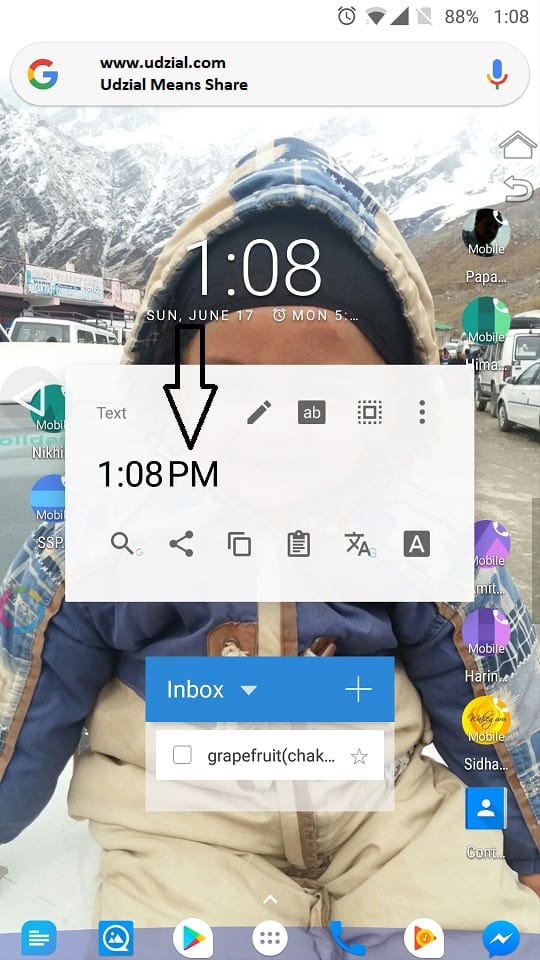An app which can do multiple task and in the most simplest way
1) Take Multiple Screenshot
2) Copy text from image
3) Navigate to any app without pressing back button
4) Take a partial screenshot of the screen
5) It will keep all items that you have copied recently
Multiple Screenshot :– You can take screenshot of Whats app screen and then messenger screen and the app will combine these 2. All this will happen in one go
I found this app to be the most useful and also its by Microsoft, so reliable than few others in the market
Link for SMS Organiser(Before clicking the above link do not forget to subscribe to our newsletter)
Like Facebook page and Subscribe to Youtube channel to stay updated
Do not forget to share, Sharing is Caring

Multi Screenshot having facebook, amazon and home screen
Copy text from image :- Sometime you have to extract text from an image. You open an app where you can type and another app where you can see the picture to copy text
Text Extraction from image (time from widget is copied when selected)

No need to copy again & again :- You copy and before paste,you copy anything else. YOu can just goto clipbaord and get from there and also you can search in it.
Navigate to any app from any screen :- You can just press the floatig button from anywhere and

I found this app to be the most useful till date.
Link for FooView(Before clicking the above link do not forget to subscribe to our newsletter)
Like Facebook page and Subscribe to Youtube channel to stay updated
Do not forget to share, Sharing is Caring